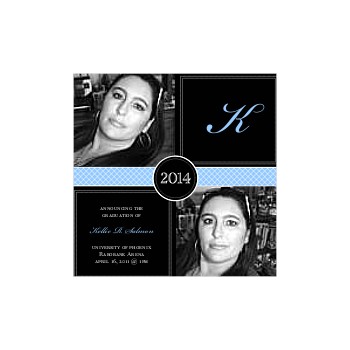So I just finished a new page a couple days ago and I decided to try a comic book theme with the layout. I found a great tutorial online that I used to create the comic look to the photos. It is a great look that you really can see better in the full 12x12 layout. Its not nearly as noticible in this small 600x600 layout. I was very happy with the layout and uploaded it to Scrapbookgraphics and lo and behold I received a message later in the day that I had been chosen as Gallery Standout for GSO November 26th date. WOW! What an honor!! How surprising and exciting all in one!! So I thought I needed to share the layout, the tutorial, and the link to the kit here. Yet, I found a problem as soon as I started to collect my links. I found the tutorial again just fine HERE it is. I have the layout of course it is below:
My problem came when I went to find the link to the kit I received as a freebie on www.letiscrap.blogspot.com. Well the kit is no longer avilable, so I unfortunately cannot share with you the kit that I grabbed while it was a freebie on the blog and still available for you to grab. I would upload the kit myself and share it with you BUT its not mine to share so I don't feel right doing that without permission. I will work on this or maybe you can go to the blog and request that she re-upload it to share with you all. That might work. Anyway I am very excited about this layout and so honored to have been chosen as the Nov 26th Gallery Stand Out! Thank you all!!!
Monday, November 28, 2011
Saturday, October 8, 2011
Saying Goodbye to Spring!
Well, its been a while since I posted and I apologize for that, I have been busy doing things outside and inside my home and haven't really had much time to create anything worth sharing. I also have taken a very strong fondness to Pinterest. It is so addicting!!! I have found so many fun things to do and to be honest those things I have found have been whats keeping me away for so long. LOL
Anyway we had a challenge at PhotoshopScrappers and while I truly started out with the intention of completing the challenge my creativity got in the way and I really didn't complete the challenge at all. Our challenge was to complete a page and turn it into a Quick Page using Typography and a specific kit by Amanda Thorderson she is giving away as a freebie on her FB page (Did I spell that right Amanda?). Well, I completed the page and I made the QP, but by the time I was done I completely forgot to add the typography or use Amanda's kit....Opppsss. So, you all get to benefit from my absentmindedness and you get a small gift and will hopefully be getting another one pretty soon if I ever really do complete this challenge.
Anyway, here is what I came up with after my creativity got the best of me on this challenge.
This is a photo of my niece that I took at her birthday party this year at Chuckie Cheese. Well, I liked it so much I also popped in my other nieces photo as wlel after I mae the quick page and here is her layout as well.
So if you like it and want one of your own then head of over HERE to 4shared and grab the png I saved to share with you all. I named it "Saying Goodbye to Spring".
Have a great day and Happy Scrapping to you all!!
Saturday, July 30, 2011
A couple of layouts I finished and havent had time to share yet....
I finished these layouts and just havent had time to upload them any where yet. We had a challege at PS Scrappers to use patterned paper as the BG in our layout. I am not great at doing this so I started stalking the galleries to get some ideas for incorporating the patterns into my design. These are what i came up with after spending a long time putting together some ideas.
Both layouts were created using items from SBG. The top layout used a comglomerate of a ton of differing kits and designers and the bottom layout I used a new kit by Dawn Inskip called Backyard Fun.
You can leave me love at the SBG galleries if you would like and have time. I always appreciate love.
Huggles to you all.
Kellie
Sunday, June 12, 2011
Star Struck
My 9 Y/O son Wyatt has really caught the acting bug and has been taking every opportunity he can to participate in productions of any type. He has already acted in the productions, "The Polar Express" and "Mystery at Shady Acres" and now he has jumped into even more. Wyatt is already scheduled to take part in "Cinderella" at the Bakersfield Music Theater in July, which he is so excited about. On top of that he decided he wanted to try out for the production "Seussical" at the Bakersfield Community Theater as well. His tryout went well and although he didnt get a HUGE part (I think his young age limits him) he nailed the part of "Thing 1" in the production. My oldest son Corey also tried out for the production and has been given the part of the General (I cant remember his name LOL) which includes a solo performance. In the meantime between all of these, Wyatt also decided to partake in his schools end of year talent show. He chose to sing a song from his favorite movie "Despicable Me." I was so proud of him because he was the only student who did a solo performance, who didn't lip sync, and who did all of this with no music what so ever. He was also the first performer to go on stage. They did not have a winner or a loser it was simply to showcase the students talents and allow them to show off a bit for their parents. The layout below showcases Wyatt on stage performing during the talent show.
"This Moment" Creations by Rachael
"Guess how much I love you" By Becca
"Little. Bits and Pieces" By Sue Cummings
Thanks so much for looking and have a spectacular day!
Credits:
"This Moment" Creations by Rachael
"Guess how much I love you" By Becca
"Little. Bits and Pieces" By Sue Cummings
Thanks so much for looking and have a spectacular day!
Thursday, June 9, 2011
Crazy 4 Titles?
If your anything like me one of the hardest parts of building a layout is getting the title work right, or simply picking a title that fits the layout and draws people into the story you are telling with your images without taking over the layout. SimplyKait shared this link with us today from Traci Reed's blog about "Terrific Titles" and I wanted to share it and a few more I found with you.
I also found this great article on titles called "Titles Don't Have to be on Top" at the Daily Digi, which I think is great! It challenges you to place your title in other positions rather then the same ol' top of the page title. She shows some great examples and the pages she created are also inspirational. I love the Family Reunion page. I also found another great title page article at Daily Digi called "Terrific Titles for Scrapbook Pages". This article also includes Katie's "10 Terrific Title Tips" which really are terrific.
If on the other hand your problem isn't the placement or the design, but the actual title itself, then for some great title ideas you can head over to Scrapbooking Page Titles where they have hundreds of title ideas to suit hundreds of categories of layouts. If you don't find your title there you could also try "The Perfect Title" which also has hundreds of title ideas to choose from.
With a title that draws people into the page and accompanies the story your photos are telling you can create spectacular layouts! Can't wait to see the wonderful titles you are able to create with the help of all the articles I have found.
Wednesday, June 1, 2011
SPECTACULAR FREEBIE- A Full Kit!!!!
So I was in a designing mood and it has been sometime since I actually created my own designs.
Today I decided to sit down and create something springy and soft as a freebie for you all. I actually had not planned on a full kit, but that is what it ended up as. (I threw together the color palette as I went along even. LOL) I have to say I HATE making papers, my papers NEVER turn out like all the gorgeous papers I see on the web and I have never been able to figure out why. Well. this time I am actually fairly happy with my papers, so I won't be afraid of actually using them. I tend to start with the papers first because I hate them so much. I figure if I get them out of the way I might actually finish the project I am working on. You see there is a method to my madness. I kept adding and adding and suddenly I realized I was getting quite a few items in my arsenol more then what i wanted for a small freebie. I considered breaking it up and giving out a piece a week or so, but then I have to keep up with i,t and well, we all know I am not great at that. LOL I even considered talking to some designers I know and asking them if they wanted to do something with it themselves, I lastly considered just starting a small store and selling a few things here and there. (That one flitted for a moment and I realized how much trouble I would have to go through to do it and said NO WAY!) So, after careful consideration you are the recipient of my over zealousness at designing a small freebie.
Below is the preview which I put together quickly.
Notice the cute little owl, I just love them! I suppose owls are nomally a winter or fall kit item, but I figure owls don't hibernate,(at least not that I know of LOL) so why can't they be a spring element?
Fine me if I have broken a particular scrapping rule. LOL
I really hope you will enjoy this kit and share your layouts with me.
The links are below to download both the paper pack and the element pack.
Make sure you get both downloads.
Here is a layout I made with the kit.
Oh by the way..another thing I hate doing.....Creating layouts with my own kits. LOL
I know its odd.
How would you like to have the QP as well?
Well, thats it from me today!
Have a great one!
Tuesday, May 31, 2011
Re-did my Avila Valley Barn Layout
Well, I took some time and sat down and worked on my Avila Valley Barn layout yesterday. I decided a couple things about the layout. I think the photos were too small which subtracted from the overall punch of the layout and I think it needed more interesting elements to look at, especially on the left side of the layout. So I made some additions and enlarged the photos and I really like the final product now.
Much better huh? What do you think?
Sunday, May 29, 2011
A Couple New Layouts....
Well, I said I was going to work on a couple of layouts with the new items I got from http://www.scrapbookgraphics.com/ and I finished them on Friday but am just now getting them uploaded here for your enjoyment. I really enjoyed using the stamp action I got from Studio Wendy and I used Dawn Inskip's gorgeous new kit to complete the first layout of my son and niece at the park a couple weeks ago. I also used a cluster template from Studio Buttercup's new cluster template pack available in the store HERE.
The stamps look great in my opinion and I am very happy with how this layout turned out. I love the colors!! They are fun and bright. I am going to have to get with Wendy at Studio Wendy and have her tell me what i am doing wrong in the action because I kept getting a stamp with a opaque white libe around the final image. I ended up having to tweek it myself a bit but it turned out great!
Next I made a layout using some photos I took at the Farmers Market last weekend before we had to leave for home after being robbed. I just love visiting this specific market because it is so bright and quaint. I actually am going to work on this layout a bit more because I just think it still needs something to make it complete. Would love any suggestions you might have.
I feel like the left side of the layout is missing something and the photos just need to pop more off the page. I feel like they are not the main focus of the page. So back tot he drawing board I go to see what i can do to figure it out.
Overall, a pretty productive weekend.
Thursday, May 26, 2011
Apologies for not keeping up on my blog posting....
You know it seems that no matter how rightous our plans are "Life" always gets in the way of our intentions. This last couple of weeks have been a little hectic and "Life" certainly has taken a few twists for me lately. I had every intention of being a good blogger and posting at least twice a month, but with work and family it has been a challenge to do, I think I was keeping up with it some what for a while. The last two weeks have found me overflowing with crap in my life and have kept me from the computer and scrapping, much less blogging.
We have been spending a lot of time in our trailer at the beach enjoying our time out of town and away from "daily life" per say. We found our bliss quickly put to a hault last weekend when I got an emergency phone call from my son telling me that our home had been broken into. Needless to say we packed up everything and headed home. I won't go into all the details of the phone calls and the police investigation. I will just tell you that we lost quite a bit of stuff, over $7,000.00 worth of items from our home, mostly in heritage weapons my husband had locked up nice and tight in a gun safe that the creeps searched the house and found the key to. So the guns along with my 9 year old sons piggy bank (Literally a piggy bank) and games, some of my and my husbands jewelry (His wedding band), cell phones, etc etc it was a bit overwhelming. This is the second time we have been robbed by the way. I think what pisses me off the most is that the creeps stole my sons piggy bank in which he had all the money he has been saving for years because he wants to go on a trip to Hawaii. Talk about low life scum of the earth types. Who would steal a childs piggy bank? (ggrrrrrrrr)
To add to all the issues week at work (today actually) three teachers got laid off. (No I wasn't one of them, but since all of them had senority over me, I am slightly worried.) It was a very depressing day to say the least. Last week they laid off an admission representative and we had a feeling more was coming.
I actually feel bad even complaining about this with all the tragedy we are seeing all around the country right now. My heart goes out to those people who have lost loved ones, belongings, homes, memorabilia, etc etc etc in all the tornados and other weather related catastrophes throughout the country. At least I still have my home and my family. (Thank you GOD)
Good news though I am on a weeks hiatus from school so I am hoping to spend sometime scrapping some things and hopefully get some great layouts done. I did go on a small shopping spree today at Scrapbookgraphics, because I WON $8.00 at Studio Wendy when she was having a contest of some sort that I had not even realized I was eligible for LOL. So this is what I got and I hope to use them both soon to make some gifts and scrap some layouts.
We have been spending a lot of time in our trailer at the beach enjoying our time out of town and away from "daily life" per say. We found our bliss quickly put to a hault last weekend when I got an emergency phone call from my son telling me that our home had been broken into. Needless to say we packed up everything and headed home. I won't go into all the details of the phone calls and the police investigation. I will just tell you that we lost quite a bit of stuff, over $7,000.00 worth of items from our home, mostly in heritage weapons my husband had locked up nice and tight in a gun safe that the creeps searched the house and found the key to. So the guns along with my 9 year old sons piggy bank (Literally a piggy bank) and games, some of my and my husbands jewelry (His wedding band), cell phones, etc etc it was a bit overwhelming. This is the second time we have been robbed by the way. I think what pisses me off the most is that the creeps stole my sons piggy bank in which he had all the money he has been saving for years because he wants to go on a trip to Hawaii. Talk about low life scum of the earth types. Who would steal a childs piggy bank? (ggrrrrrrrr)
To add to all the issues week at work (today actually) three teachers got laid off. (No I wasn't one of them, but since all of them had senority over me, I am slightly worried.) It was a very depressing day to say the least. Last week they laid off an admission representative and we had a feeling more was coming.
I actually feel bad even complaining about this with all the tragedy we are seeing all around the country right now. My heart goes out to those people who have lost loved ones, belongings, homes, memorabilia, etc etc etc in all the tornados and other weather related catastrophes throughout the country. At least I still have my home and my family. (Thank you GOD)
Good news though I am on a weeks hiatus from school so I am hoping to spend sometime scrapping some things and hopefully get some great layouts done. I did go on a small shopping spree today at Scrapbookgraphics, because I WON $8.00 at Studio Wendy when she was having a contest of some sort that I had not even realized I was eligible for LOL. So this is what I got and I hope to use them both soon to make some gifts and scrap some layouts.
I think this Action will work great on some new layouts.
and I think these templates will make great gifts for friends and family.
So that is my life in a nut shell right now and I am hoping to get back to regular posting and participation ASAP at least for a short period of time. I will post layouts for you all to see as soon as I get some done. Have a great night.
Tuesday, May 10, 2011
A brand new layout..
So I have been checking out a lot of the galleries lately and I have noticed a new trend where scrappers are splitting their BG papers on both sides of the layout and some I really like and some I'm not so sure about but I thought I would give it a try. I actually started working on this layout with some of my photos from Venice, but they just didn't seem to fit into the style so I changed to my Calico Ghost Town photos which I think were much more suited to the style of the layout. I still am not completely happy with the layout, but I really think that its because this layout has such a Heritage Layout feel with the colors and such and I have never really been able to get into the Heritage Style...Well because I dont like the colors to be honest. LOL I worked on this for so long though I just refused to start over by changing all the colors up so here is my Calico Ghost Town Layout that I some what like and some what dislike LOL
So I do like the papers split and I like the lace I added as a last minute detail. I'm not crazy about the title but I couldn't think of a better way to get it in there with the papers split the way they are. I spent hours just trying to get the title right. (I am happy to take suggestions) I added the green foliage in towards the end because I just had to have some sort of color. Ugggghhh.
Well, what are your thoughts and suggestions?
Hugs Kellie
Friday, May 6, 2011
A new layout and a free QP from me to you!
Happy Mothers Day weekend!! I hope all the mothers out there have a great weekend!! To celebrate my own motherhood I created this layout with some photos I took camping in Pismo last weekend. My son loves to camp and make smores by the camp fire at night, even though he doesnt really like to eat anything but the marshmellows. LOL He thinks it is great to catch the marshmellow on fire and then blow it out. Below is the layout I created of my son roasting and eatting smores by the camp fire. The kit I used is at least 4 years old because I am working from my laptop today and using old disks I had burned a few years ago. I am not even sure the designers are still working in the field anymore to be honest but I have the information below just in case.
Credits: Nancy Kubo-Thankful Kit, Katie Pertiet-Pinup Vintage Frames
Well, not only is it Mothers day this weekend for me but its also my Anniversary weekend. Technically my anniversary is the 10th but since that falls on a Tuesday I am pretty sure we will celebrate this weekend rather then Tuesday. We'll see what happens.
I guess your wondering about the FREE QP I promised you. Well, I decided it would be nice for everyone to have a special little QP to throw some great photos of your children in and display for mothers day so I made you your very own QP of the layout I created above of my son Wyatt. You can grab that QP here at 4shared. I really hope you like it and display your childrens photos proudly. Just pop your photos into the frames and hit print. Its really simple.
Have a great Mothers day!!!
Credits: Nancy Kubo-Thankful Kit, Katie Pertiet-Pinup Vintage Frames
Well, not only is it Mothers day this weekend for me but its also my Anniversary weekend. Technically my anniversary is the 10th but since that falls on a Tuesday I am pretty sure we will celebrate this weekend rather then Tuesday. We'll see what happens.
I guess your wondering about the FREE QP I promised you. Well, I decided it would be nice for everyone to have a special little QP to throw some great photos of your children in and display for mothers day so I made you your very own QP of the layout I created above of my son Wyatt. You can grab that QP here at 4shared. I really hope you like it and display your childrens photos proudly. Just pop your photos into the frames and hit print. Its really simple.
Have a great Mothers day!!!
Sunday, April 17, 2011
Tutorials anyone???
So I have been doing some tutorial roaming again on the world wide web and well this usually ends with me saying WOW I'm going to give that a try some day, adding it to my favorites, and then immediately forgetting about it until my favorites bar looks like a complete mess of random links to unknown subjects. Hence the greatness of the blog. I can now share my tutorial finds here with you and then locate them easily again later if and when I ever remember that they are here and decide to give them a go. In the meantime though you have them to play with and learn from.
The first tutorial I found that interested me was this great tutorial from MissBehavin @ SBG on creating a 70's photo look out of your modern photos. Since I have fallen in love with photo filters etc I found this tutorial to be extremely interesting and hope I can use it soon.
There are other ways in PS to change the look of your photos as well including using the Curves Function. I found a good tutorial on exactly how to do that as well HERE.
Ever wanted an Extreme Makeover but can't get anyone to nominate you to one of those darn reality shows? Well, do it yourself in PS or PSE by using this tutorial by DSP. Here you will learn how to make yourself or anyone else look glamorous with just a few PS tricks of the trade.
Finally at Hummies World you will find many differing tutorials including this set of tutorials which help to improve your images.
So you like the written tutorials but you prefer to have someone tell you how to do it as you watch what is being done on the screen? Then I have the perfect tutorial for you and its spectacular!! head on over to Youtube and watch this video by Brandon to learn how to enhance your photos even more. This is a spectacular tutorial believe me.
Thats all the tutorials I have for you today but it should keep you busy for a short time at least. I will end with a couple of layouts i just completed and hadnt had time to share with you.
The first tutorial I found that interested me was this great tutorial from MissBehavin @ SBG on creating a 70's photo look out of your modern photos. Since I have fallen in love with photo filters etc I found this tutorial to be extremely interesting and hope I can use it soon.
There are other ways in PS to change the look of your photos as well including using the Curves Function. I found a good tutorial on exactly how to do that as well HERE.
Ever wanted an Extreme Makeover but can't get anyone to nominate you to one of those darn reality shows? Well, do it yourself in PS or PSE by using this tutorial by DSP. Here you will learn how to make yourself or anyone else look glamorous with just a few PS tricks of the trade.
Finally at Hummies World you will find many differing tutorials including this set of tutorials which help to improve your images.
So you like the written tutorials but you prefer to have someone tell you how to do it as you watch what is being done on the screen? Then I have the perfect tutorial for you and its spectacular!! head on over to Youtube and watch this video by Brandon to learn how to enhance your photos even more. This is a spectacular tutorial believe me.
Thats all the tutorials I have for you today but it should keep you busy for a short time at least. I will end with a couple of layouts i just completed and hadnt had time to share with you.
Credits:
Misty Cato-Brushed up text & Kristin Cronin-Barrow-Go Green both at SSD.
Credits:
Studio Gypsy- "Repository 1", "Page Fluff", "Gratitude", "Gypsy Queen", & "Industrial"
Other Credits:
Studio Rosey Posey- "Cherish"
Nicole Young- "Vintage Show Drama Queen"
Tuesday, April 5, 2011
Had fun doing some gardening....
So yesterday my son Wyatt and I had some fun planting some vegetable seeds. We planted carrots, spinich, green onions, yellow squash, tomatos and radishes. I am hoping to use the activity as a small educational experience. These plants probably have no chance with us in charge of their daily feeding. LOL Whether the plants make it or not I did get some photos of Wyatt while he was engrossed in planting and made this layout using a kit by Studio Manu at Scrapbookgraphics.
Its funny how you start out with a layout and have a specific idea in mind and then end up creating something so completely different. That is what happened here. I had planned on using a more simplistic layout with bright colors and lots of springy colors. Then I ran across this kit and started to play with it and wlel it just all seemed to work out so well. I may have to go back and attempt to complete the original idea later with some of the other photos now.
Thanks for looking and have a spectacular day!!!
Its funny how you start out with a layout and have a specific idea in mind and then end up creating something so completely different. That is what happened here. I had planned on using a more simplistic layout with bright colors and lots of springy colors. Then I ran across this kit and started to play with it and wlel it just all seemed to work out so well. I may have to go back and attempt to complete the original idea later with some of the other photos now.
Thanks for looking and have a spectacular day!!!
Sunday, April 3, 2011
Tutorial and other great information
So I have been checking out a lot of the other blogs around town this week. I have found some great blog trains going on and another great tutorial was shared with me as well. This is one I will probably find a use for a lot myself. LOL
First let me give you the link to this great tutorial over at "The Lillypad". The tutorial teaches you how to deal with those troublesome dark circles under your eyes. No not by getting more sleep or applying more foundation, but by simply erasing them "POOF" gone in Photoshop. Check out the great tutorial HERE. I am sure you will find plenty of uses for this one.
Next I have located a few awesome blog trains this month and thought I would share the links to them here on my blog. The first train starts with the whole concept of fighting piratism in digital scrapbooking and picks up the pirate theme. How many of us love or have children that love pirates? Well grab your grog and head on over to the "Blog Train Blog" to plunder all the treasure you can. Leave some for me please!
Next another great blog train currently in motion but probably coming to an end soon is a beautiful springy kit. You can start the train HERE with a list of all the fab designers who participated in the train at the LDS website. Grab this last one fast as their April train should be arriving in the station soon and the goodies from March will depart quickly.
Have a spectacular day!!!
First let me give you the link to this great tutorial over at "The Lillypad". The tutorial teaches you how to deal with those troublesome dark circles under your eyes. No not by getting more sleep or applying more foundation, but by simply erasing them "POOF" gone in Photoshop. Check out the great tutorial HERE. I am sure you will find plenty of uses for this one.
Next I have located a few awesome blog trains this month and thought I would share the links to them here on my blog. The first train starts with the whole concept of fighting piratism in digital scrapbooking and picks up the pirate theme. How many of us love or have children that love pirates? Well grab your grog and head on over to the "Blog Train Blog" to plunder all the treasure you can. Leave some for me please!
Next another great blog train currently in motion but probably coming to an end soon is a beautiful springy kit. You can start the train HERE with a list of all the fab designers who participated in the train at the LDS website. Grab this last one fast as their April train should be arriving in the station soon and the goodies from March will depart quickly.
Have a spectacular day!!!
Saturday, April 2, 2011
A couple new layouts
Hello everyone! Its been a crazy month here at the Salmon house. My son Wyatt is in another performance at the Star's Dinner Theater and today is performance day. I took a couple photos Thursday with my Cell phone of him in his costume for the show which turned out pretty good. I am hoping to get some good shots of the whole cast today. Here is a layout I completed with the photos of Wyatt at dress rehearsal.
I wanted to make a layout that was more masculine and I think the baby blue and brown really worked well for that. Credits: Sue Cummings "Basics"
Next I delved back into my Italy photos and pulled out this awesome photo of Burano Island off the coast of Venice. When I visited Venice I fell in love with this wonderful island which was full of color and so beautiful.
While on Burano Island my Aunt Mary and I stopped to have lunch and listen to a musician playing and singing in the outdoor restaurant. We also got to watch some older ladies creating the famous Burano lace. I think this was probably the best meal we had while in Italy to be honest. It was pretty good. I decided to use another photo as the title of the page so I wrote out the title Burano in a large black font. I opened my photo in my layers and placed it over my text where I wanted to photo to lay and then on my font layer I selected the font. I then reversed the selection, went to my photo layer and deleted the portions of the photo outside of the selection. I applied a stroke of about 15 I think and voila!! I used the blended templates collection by Studio Rosey Posey to create this layout.
Thanks for taking a look and I hope you have a spectacular day my friends!!!
Friday, March 18, 2011
How do I create a Title?
So I bet a lot of you are like me and are always having trouble deciding how to create the "title" of your layout or design. I always have a hard time finding the right font or the right style or just figuring out what I want my title to say. I ran across this list of Title Tutorials at "The Daily Digi" and I think they are all great! Check them out and have some fun with them: http://thedailydigi.com/title-techniques/.
I completed another layout as well that I wanted to share with you all while I am here. This layout is created with those awesome templates that I got at SBG and told you all about by Studio Rosey Posey. They allow you to take a great photo like the one below and blend it into your BG of your design. They inclide all the directions for "clipping" your photo into the layout which creates the great blended effect. Its simply AWESOME and you can create a whole layout in a matter of minutes. I bought the pack of 13 templates at 50% off and got them for $9.75. You don't have to buy the big set of them you can buy them individually as well. HERE is the set I bought though.
Credits:
Re Kniepp: School Add on (BG Paper)
Studio Rosey Posey: Blended Templates
Well, we are on our way out this weekend for a camping trip to the coast. It is suppose to rain the whole time, but it is our first camping trip this year and we promised Wyatt we would take him so off we go to Pismo Coast Village with the RV. Wish us luck. Maybe I will find some wild flowers there huh?
Have a great weekend!
I completed another layout as well that I wanted to share with you all while I am here. This layout is created with those awesome templates that I got at SBG and told you all about by Studio Rosey Posey. They allow you to take a great photo like the one below and blend it into your BG of your design. They inclide all the directions for "clipping" your photo into the layout which creates the great blended effect. Its simply AWESOME and you can create a whole layout in a matter of minutes. I bought the pack of 13 templates at 50% off and got them for $9.75. You don't have to buy the big set of them you can buy them individually as well. HERE is the set I bought though.
Wild Flowers at Wind Wolves Preserve 03/19/2010
This layout is of the wile flowers from last year at Wind Wolves Preserve near my house. I went out there over the weekend and the flowers are not out yet this year. Bummer is the ranger said they didnt think it was going to be a good wild flower year for us. I'm going to have to try and find flowers somewhere else I guess.
Credits:
Re Kniepp: School Add on (BG Paper)
Studio Rosey Posey: Blended Templates
Well, we are on our way out this weekend for a camping trip to the coast. It is suppose to rain the whole time, but it is our first camping trip this year and we promised Wyatt we would take him so off we go to Pismo Coast Village with the RV. Wish us luck. Maybe I will find some wild flowers there huh?
Have a great weekend!
Saturday, March 12, 2011
In Rome.........
Well, I am back to my Italy photos again and trying to get a couple more done so I can finally get that album done I wanted to make. I just finished this one of the fountains in Piazza Navona my favorite piazza in Rome. It was so beautiful and just pouring over with charm and artisans. We enjoyed a wonderful lunch here of Pizza Margarita while enjoying the view.
Credits:
Studio Buttercup Templates: Basic Buds Vol. 4
Viva: Spring Love
Studio Oh: Shades of Blue
Studio Re Kneipp: Be Free (Freebie)
Studio Miss Vivi: Tea or Coffee
Studio Rosey Posey & Tangie Collab: Being Me
In Rome.....
Credits:
Studio Buttercup Templates: Basic Buds Vol. 4
Viva: Spring Love
Studio Oh: Shades of Blue
Studio Re Kneipp: Be Free (Freebie)
Studio Miss Vivi: Tea or Coffee
Studio Rosey Posey & Tangie Collab: Being Me
Sunday, February 27, 2011
A new release by Studio Buttercup!!
Wow, it just seems like everytime Courtney comes out with a new Template pack I love each one more and more. Well, she has done it again in her 4th volume of the Basic Buds collection at http://www.scrapbookgraphics.com/ She has created another four templates and they are all spectacular! I hear tale that there could be a special grouping of the templates coming out as well, but Shhhhhhh about that LOL Here is the preview of her newest set.
I have also already used one of the templates to create this awesome layout below!! Can you guess which one I choose to start with?
Isn't it spectacular??? How could you resist a temptation like these templates? Hurry over to SBG and get them while they are new and on sale for 20% off. HERE!!!
I have also already used one of the templates to create this awesome layout below!! Can you guess which one I choose to start with?
Isn't it spectacular??? How could you resist a temptation like these templates? Hurry over to SBG and get them while they are new and on sale for 20% off. HERE!!!
New Layout of a Beautiful Magnolia Tree at the Los Angeles Zoo
Just completed this layout of a beautiful Magnolia tree at the Los Angeles Zoo. I purchased some great new papers from Studio Vivarant at http://www.scrapbookgraphics.com/ for $2.99 and I wanted to use them right away they were so pretty.
Credits:
Studio Buttercup Template: Autumn Spendor
Studio Vivarant: Springtime Romance Papers
Studio Manu: Signs of Spring Freebie
Also:
NY Doodle Girl: Nicole Young
Blooming Morning: Collab @ Digiscrappersbrasil
Dear Valentine: Verena Designs
Sweet Memories: Danielle Engebretson
I will Always: Rene Alexeeva
I have been slightly AWOL as I have begun a paper scrapping album that is taking up a lot of my time. Here are some previews of the album in the process. The album is not near complete yet but i am having a great time putting it together.
The tutorials I am watching to complete this album are located HERE. If you would like to take part feel free to join me in the process. The album is the Paperbag album mini.
Credits:
Studio Buttercup Template: Autumn Spendor
Studio Vivarant: Springtime Romance Papers
Studio Manu: Signs of Spring Freebie
Also:
NY Doodle Girl: Nicole Young
Blooming Morning: Collab @ Digiscrappersbrasil
Dear Valentine: Verena Designs
Sweet Memories: Danielle Engebretson
I will Always: Rene Alexeeva
I have been slightly AWOL as I have begun a paper scrapping album that is taking up a lot of my time. Here are some previews of the album in the process. The album is not near complete yet but i am having a great time putting it together.
The tutorials I am watching to complete this album are located HERE. If you would like to take part feel free to join me in the process. The album is the Paperbag album mini.
Tuesday, February 22, 2011
Another Hybrid Project Completed!
I have really been enjoying the hybrid challenges at http://www.scrapbookgraphics.com/ because the projects are not overly time consuming and give me some experience in creating something from scratch. I am planning to venture out and try an actual album here in the next week. I found these great videos that I will share here when I get started for creating it and I think a few of the girls from a Yahoo group I am in are going to join in as well. This project I just completed is a puffy box made from a template handed out at SBG for the monthly Hybrid Challenge. At first I shied away from this one because it looked rather hard, but I finally decided to give it a try and WOW was it simple. The most important step I think is the scoring of your paper in order to make folding the paper easier. I used regular 8x11 Card stock and it turned out spectacular!! Tell me what you think.
So I am a little anal and I placed the completed project in a cute layout to show it off. The paper in the BG of the layout is the digital paper I used in the project itself and let me tell you it is so pretty on this box!! I had the flower laying around the house. I think I ripped it off something I was throwing away and decided to hord it until I found something useful for it. Voila!!
Everything used in the creation of the product and layout are from Studio RoseyPosey at http://www.scrapbookgraphics.com/. I have really begun to enjoy her products tremendously, I love the shabbiness of them all! If you want to give the project a try yourself you can download the template HERE at SBG. Don't be shy about it like I was it really is simple. No glue required even! Just scissors, card stock, and a ribbon.
Monday, February 21, 2011
Just completed my graduation announcements!

Blue Letter Graduation Announcement
To view our top graduation card designs, click here.
View the entire collection of cards.
Thursday, February 17, 2011
SBG is having open applications to join the Studio Crew!!!
I am so excited! http://www.scrapbookgraphics.com/ my ultimate fav store is holding an open application process for CT members. These are the crew who are allowed to work with all the designers kits in the store. WOW! You know I put in my application. So now I sit and wait again and stress out over it. LOL I have always wanted to be a member of this crew and now I have my chance! Wish my lots of luck, with so many talented digital scrappers out there my chances are pretty slim.
In the meantime I just finished another layout of some photos I took at the lake last year when DH and I took a drive. We decided to stop at the lake and rent a boat for a couple hours. It was very nice and relaxing.
I love the color palette of the layout, I think it works well with the water of the lake. Isn't this kit to die for gorgeous? I have to admit this is one of my most recent favorites right now. Below is the journaling and credits:
Lake Isabella
Journaling: In May, Brad and I decided to take a drive up toward Lake Isabella and Kernville. We stopped at the lake to rent a small party boat for a few hours. It was such a nice day and the water was very smooth. While out we saw lots of wildlife, including a mama hawk caring for her babies in a nest on the lake.
Credits:
Studio Buttercup-Template-Autumn Splender
Studio RoseyPosey-Kit-Distinct Hush and a few elements from Shabby Summer.
In the meantime I just finished another layout of some photos I took at the lake last year when DH and I took a drive. We decided to stop at the lake and rent a boat for a couple hours. It was very nice and relaxing.
I love the color palette of the layout, I think it works well with the water of the lake. Isn't this kit to die for gorgeous? I have to admit this is one of my most recent favorites right now. Below is the journaling and credits:
Lake Isabella
Journaling: In May, Brad and I decided to take a drive up toward Lake Isabella and Kernville. We stopped at the lake to rent a small party boat for a few hours. It was such a nice day and the water was very smooth. While out we saw lots of wildlife, including a mama hawk caring for her babies in a nest on the lake.
Credits:
Studio Buttercup-Template-Autumn Splender
Studio RoseyPosey-Kit-Distinct Hush and a few elements from Shabby Summer.
Wednesday, February 16, 2011
New Layout to share with you all!
I am missing Italy right about now and I decided to head back to some of my Italy photo's and see what I could dig up to use with a new kit I got at http://www.scrapbookgraphics.com/ last night. I choose a kit (Actually 2 new kits) by Studio RoseyPosey who creates wonderful shabby designs. I tend to drift toward the shabby side of scrap so I have loved just about everything she has created. This is a layout I did with her new kit ShabbyShanty which happens to be a collaboration with Shabby Miss Jenn.
As you can probably tell I am really loving the reds and blacks together right now. I think they really make the layout JUMP off the gallery boards and I like the contrast as well. Let me know what your favorite colors are right now to mix up I would really like to know.
Journaling: "In Rome Italy, Aunt Mary and I stopped at a small Trattoria near the Trevi Fountain. We had a wonderful meal Al Fresco (outside). I endulged in a glass of white wine while enjoying my meal and listening to the strolling musician serenading us as we dined."
Credits:
Studio Buttercup: Template Autumn Splender
Studio RoseyPosey: Shabby Shanty
Both available at http://www.scrapbookgraphics.com/
As you can probably tell I am really loving the reds and blacks together right now. I think they really make the layout JUMP off the gallery boards and I like the contrast as well. Let me know what your favorite colors are right now to mix up I would really like to know.
Journaling: "In Rome Italy, Aunt Mary and I stopped at a small Trattoria near the Trevi Fountain. We had a wonderful meal Al Fresco (outside). I endulged in a glass of white wine while enjoying my meal and listening to the strolling musician serenading us as we dined."
Credits:
Studio Buttercup: Template Autumn Splender
Studio RoseyPosey: Shabby Shanty
Both available at http://www.scrapbookgraphics.com/
Friday, February 11, 2011
Scrapbookgraphics Smitten with SBG Blog Train arrives on 02/14/2011 ! Do you have your ticket?
I am so excited for this years Valentines Blog Train from the designers and crew of SBG. This being my first time participating while part of Studio Buttercups creative team makes it even more exciting!! Make sure and mark your calendars because you dont want to miss all the FREE stuff you can get by following the blog train of the SBG designers. Of course Studio Buttercup has created another of her marvelous templates as a gift on your train trip as well.
The layout below is made with that particular template!!!
Smitten with SBG Blog Train Template by Studio Buttercup
(Available 02/14/11 @ http://studiobuttercup.com/ )
Credits:
Spring Impressions: Emeto Designs
Play with wordart for DAM: Natali Design
Feelin Springy: Catherine Designs (Butterfly only)
Breath: Helly (Paper only recolored)
Thursday, February 10, 2011
New Layout and Pet Adoption
I just finished this new layout of my beautiful cocker spaniel Mistyblue. We got her at the pound a few years ago and she has been a part of our family ever since. When we picked out Misty we were told she had been in the pound for months. The employees could not figure out why such a beautiful dog had not been adopted yet. I think people shied away from her, because she had been abused and was a ratted up mess. The pound had to bring in a groomer to shave all her hair to get all the matting out of it that was pulling her skin and tearing it. She was a skinny little thing afraid of everything and everyone. She had an extreme fright of men though and every time we would bring her around a man she would bark and cry and try to hide.
I am happy to say that Misty has thrived in her new home and she has become a wonderful, loving, and trusting addition to our family. She loves us all and is very much loved in return. I completely recommend and beg even that if you are looking for a pet, please, please check out http://www.petfinder.com/index.html to find a shelter near you and adopt an animal in need of a loving home. You won't regret it, just look at my beautiful baby.
Kit by Micheline Martin Paper Hearts
Green Leaf by NY-Doodle Girl-Nicole Young
I also want to provide you with a great video for creating a digital layout using a template in PS Elements I found today. I hope this will help those of you that are new to the program and to digital scrapping. Click HERE for the awesome video tutorial,
I am happy to say that Misty has thrived in her new home and she has become a wonderful, loving, and trusting addition to our family. She loves us all and is very much loved in return. I completely recommend and beg even that if you are looking for a pet, please, please check out http://www.petfinder.com/index.html to find a shelter near you and adopt an animal in need of a loving home. You won't regret it, just look at my beautiful baby.
Credits:
Template by Studio Buttercup Punched Petals Vol. 2Kit by Micheline Martin Paper Hearts
Green Leaf by NY-Doodle Girl-Nicole Young
I also want to provide you with a great video for creating a digital layout using a template in PS Elements I found today. I hope this will help those of you that are new to the program and to digital scrapping. Click HERE for the awesome video tutorial,
Sunday, February 6, 2011
Hybrid Challenge posted below completed!
So Wyatt and I completed out Corner Bookmarks and we had a great time doing it! These were really fun to make and I really think it was fun for my son Wyatt who is 9 years old as well. We both used the same elements and such on our bookmarks, but moved them around and used them in differing ways. Wyatt wanted his bird to look like it was flying out of the birdhouse and I decided to pile mine on top of some flowers and put a small pop-up under it to add some depth. Here is how they turned out.
Wyatts is the one you see large in the upper corner of the page being used as it would be in the actual book. The bookmark actually slides over the corner of your book and holds your page. Its really cool! The most time consuming part was cutting out all the elements since I printed them from digital images to add them to the final product. You have to fold two small flaps and then use a glue stick to apply your elements. So fun! I could totally see a class sitting down and completing these together.
If you want to complete it as well the link is in the post just previous to this one. I completed mine as a challenge at SBG but you can complete yours for yourself or someone else if you do not want to participate in the challenge. I'm thinking these could make really cute Valentines gifts too now. Hmmmmmmmmmm.
Huggles to you all!
If you want to complete it as well the link is in the post just previous to this one. I completed mine as a challenge at SBG but you can complete yours for yourself or someone else if you do not want to participate in the challenge. I'm thinking these could make really cute Valentines gifts too now. Hmmmmmmmmmm.
Huggles to you all!
I am totaly going to give this hybrid project a try!!
SBG is hosting another Hybrid Challenge and this one looks like so much fun and simple all at the same time. Those of you that are avid readers will appreciate this new project as well. In the challenge you get to create a Hybrid Corner Bookmark to use in your reading. I can just imagine all the great things I could think of to do with this. How about a bookmark for every book I'm currently reading in the theme of the book. I could even see this being great to create for my students at work with some great inspirational quotes to keep them going during their educational reading. Harry Potter lovers create a Harry Potter theme, mystery's, romances, thrillers, I can see a bookmark for them all. What about some sort of an inspirational quote from the bible? Below are a few pictures that Tanja posted to give you some ideas.
See how awesome they can be. I think I will work on mine at my Mother-n-Laws today while the guys watch Super Bowl. I bet my son would love to make one as well ya know. I will post the completed project when I get back or maybe tomorrow. If you participate (Even if you do not turn it in at SBG for the challenge) I would love to see your creations. Grab the instructions and the template HERE at the SBG challenge gallery!!
I was just trying to think of other uses for these as well and I was wondering if they would work to change the look of those ugly desktop calendars we all have. You know how they have the corner bindings you slip the ends of the calendar into. I bet these would make it much prettier sitting on your desk. Now my brain is trying to formulate how to make that work. I would love to hear any ideas you have to make this work in other ways as well.
Happy Hybriding!!
See how awesome they can be. I think I will work on mine at my Mother-n-Laws today while the guys watch Super Bowl. I bet my son would love to make one as well ya know. I will post the completed project when I get back or maybe tomorrow. If you participate (Even if you do not turn it in at SBG for the challenge) I would love to see your creations. Grab the instructions and the template HERE at the SBG challenge gallery!!
I was just trying to think of other uses for these as well and I was wondering if they would work to change the look of those ugly desktop calendars we all have. You know how they have the corner bindings you slip the ends of the calendar into. I bet these would make it much prettier sitting on your desk. Now my brain is trying to formulate how to make that work. I would love to hear any ideas you have to make this work in other ways as well.
Happy Hybriding!!
Saturday, February 5, 2011
Smooch!
Just completed this layout of my son blowing kisses a couple years ago on Fathers Day. Wanted to share it with you all and get any feedback you would like to offer. I am finding that when using Courtney's templates I can really whip out the layouts much faster then before. I also think they are helping me to better understand the correct placement and rules of building attractive layouts. My shadowing is getting more realistic as I am moving along in my opinion as well. Its much harder to get accurate shadows on black backgrounds though and I am still struggling there. Any hints would be greatly appreciated!
Credits:
Template: Buttercup Designs Punched Petals Vol. 2 at Scrapbookgraphics
Verena Designs: Dear Valentine (Green foliage)
Nicole Young: Smoochy Doo kit and Vintage Show kit (Rose)
You can see my layout also at Scrapbookgraphics in the Gallery HERE.
Thank you so much for taking a look!!
Toot Tooting my own horn!! Yippee for me.
What a great surprise I found when I visited my E-mail box today. I got a note from Libby Pritchett one of the designers at Sweet Shoppe Designs that my layout "Family Fun Night" had been chosen as one of her favorite layouts using Libby Pritchett products. How exciting! What an honor! Thanks Libby!
You can see the post at Libby's blog here.
You can locate Sweet Shoppe Designs here and Libbys store here if you want to take a look. I have been a long time customer of SSD and love most all of their design teams work. I am sure you will as well.
Now remember that awesome layout was created using a template from my wonderful friend Courtney at Buttercup Designs! The template came from her BasicBuds Vol 3 Templates available at Scrapbook Graphics HERE. So Congrats to Courtney as well! Yeah!!!!
You can see the post at Libby's blog here.
You can locate Sweet Shoppe Designs here and Libbys store here if you want to take a look. I have been a long time customer of SSD and love most all of their design teams work. I am sure you will as well.
Now remember that awesome layout was created using a template from my wonderful friend Courtney at Buttercup Designs! The template came from her BasicBuds Vol 3 Templates available at Scrapbook Graphics HERE. So Congrats to Courtney as well! Yeah!!!!
Sunday, January 30, 2011
A quick post of a wonderful cam.
I have been watching intently the following webcam of a mamma hummingbird and her babies as they hatched and grow. They will be fledging the nest soon and I cannot believe I have not thought to share this wonderful webcam with you until now. The mamma hummingbirds name is Pheobe and her babies have been named Bea and Jay although we will not know if they are boys or girls before they fledge. This is a great opportunity for you to show your children a wonderful miracle of life. You can watch the cam with me HERE. You can also join the chat and ask questions that you have about the hummingbirds from the moderators on staff in the chat at all daytime hours. They are very knowledgable. The nest is located in Orange County California so you need to watch during California daylight hours. I have been lucky enough to watch Bea hatch and last year I watched two baby hummers fledge the nest, which was simply amazing. I have also seen during the day many different schools signing on to show their students the babies and watch them from hatching to fledging. It truly is a unique experience. I hope you take the time to have a quick peek and I really hope you enjoy it as much as I do. Tata for now.
Friday, January 28, 2011
Quick post tonight and a new layout.
Hi everyone!! Just getting in a quick post today! I have been having a blast at my new job and I even started teaching today...Can you believe it? I start my actual classes on Monday, but I taught a vitals class today for the MPM students which I think turned out okay for my first time ever teaching. I start 2 classes next week one being Educational Strategies and the other a Computer Tech class revolving around Microsoft programs like Word, Powerpoint, Excel, and Outlook. Wish me lots of luck please!! I may need it.
Anyway here is my latest layout (I should actually say layout I can share with you at this time: I will explain this in a moment). This is a layout for a challenge at Scrapbook Graphics about our goal/s for the year. Well, I am sure you know by now that I am really working on my weight and health, so here is my layout.
Credits:
Buttercup Designs: Punched Petals Vol. 2 @ SBG
Studio Gypsy: Industrial & Keeper of Time @ SBG
Tangie Baxter: Keep Moving Forward Freebie & Impossible Things @ SBG
Now about that layout I did but cannot show you yet. The reason is because its part of the SBG Valentines Day blog train coming soon to a blog near you. Keep your eyes tuned in to SBG for details that should be coming at anytime I would think. I am so excited to see all the goodies you will be getting for FREE!!!!! I will post that layout along with the information as soon as I have it in my hot little hands....Or maybe I should say my hot little E-mail?
Have a great day all!! See ya soon!!!
Anyway here is my latest layout (I should actually say layout I can share with you at this time: I will explain this in a moment). This is a layout for a challenge at Scrapbook Graphics about our goal/s for the year. Well, I am sure you know by now that I am really working on my weight and health, so here is my layout.
Credits:
Buttercup Designs: Punched Petals Vol. 2 @ SBG
Studio Gypsy: Industrial & Keeper of Time @ SBG
Tangie Baxter: Keep Moving Forward Freebie & Impossible Things @ SBG
Now about that layout I did but cannot show you yet. The reason is because its part of the SBG Valentines Day blog train coming soon to a blog near you. Keep your eyes tuned in to SBG for details that should be coming at anytime I would think. I am so excited to see all the goodies you will be getting for FREE!!!!! I will post that layout along with the information as soon as I have it in my hot little hands....Or maybe I should say my hot little E-mail?
Have a great day all!! See ya soon!!!
Wednesday, January 26, 2011
Good Morning everyone!
Well, no layout today I have had a busy week. I have some good news. I got a new job as a teacher at a local college! Yeah for me!! I am so excited. Don't think this is going to slow down my scrapping though because I have a lot of photos to get done.
In the meantime though I found this awesome video on how to create realistic shadows in photoshop. I don't know about all of you but I think creating shadows has been my biggest issue with creating my pages. I can never seem to get the shadows right like other people seem to be so good at. I also think that the correct use of shadows can make or break the overall composition of a layout. I see some layouts that look like the elements are hovering over the pages and others that look like they are all part of the background papers. So how do we get those shadows to look like that are layered on the pages and not freakishly flying or somehow sinking into the page? Well, this video is a great start to getting those shadows right. Check it out HERE.
In the meantime though I found this awesome video on how to create realistic shadows in photoshop. I don't know about all of you but I think creating shadows has been my biggest issue with creating my pages. I can never seem to get the shadows right like other people seem to be so good at. I also think that the correct use of shadows can make or break the overall composition of a layout. I see some layouts that look like the elements are hovering over the pages and others that look like they are all part of the background papers. So how do we get those shadows to look like that are layered on the pages and not freakishly flying or somehow sinking into the page? Well, this video is a great start to getting those shadows right. Check it out HERE.
Monday, January 24, 2011
Daddy's Girl and a Freebie!!!
I finished this layout last night of my brother and niece hanging out together. Audrey absolutely adores her Daddy and he feels the same way about her. I wanted to use some flowers I had here on the layout so I scanned and created these digital versions of the flowers I had here at my house.
Credits:
Buttercup Designs: Punched Petals Volume 2
Studio Manu: Moments to Remember & Timeless Elegance
Studio Vivarant: Moments to Remember
Everything is available at Scrapbook Graphics except those adorable flowers I scanned and created in digital format. Lucky for you all I am a generous person because I am going to give those awesome flowers to you all here as a freebie along with a few other little goodies I created in PSCS today.
You can grab this freebie HERE and I would love to hear your comments here on my blog about the freebies and how you like them. I wanted to try and get some hybrid scrapping done today, but I had Boot Camp and my son was home from school sick, so I took him to my moms so I could go to the gym. Once I got back I sat and talked to her and my Aunt and we went through some old photos that I want to start scrapping. Maybe I will get the hybrid project done later now, we shall see.
Well, that is it for me today. I hope you enjoy the freebie and leave me a note please! Thanks!
Huggles!
Credits:
Buttercup Designs: Punched Petals Volume 2
Studio Manu: Moments to Remember & Timeless Elegance
Studio Vivarant: Moments to Remember
Everything is available at Scrapbook Graphics except those adorable flowers I scanned and created in digital format. Lucky for you all I am a generous person because I am going to give those awesome flowers to you all here as a freebie along with a few other little goodies I created in PSCS today.
You can grab this freebie HERE and I would love to hear your comments here on my blog about the freebies and how you like them. I wanted to try and get some hybrid scrapping done today, but I had Boot Camp and my son was home from school sick, so I took him to my moms so I could go to the gym. Once I got back I sat and talked to her and my Aunt and we went through some old photos that I want to start scrapping. Maybe I will get the hybrid project done later now, we shall see.
Well, that is it for me today. I hope you enjoy the freebie and leave me a note please! Thanks!
Huggles!
Sunday, January 23, 2011
Family is so special....
Its been a lazy day around here at the ol' Salmon house. Hubby and I decided to go for a drive to get out of the house and well it ended up in a total waste of 1/2 a gallon of gasoline. We drove all the way to Ventura and wanted to go and look at a lake Piro, (I think it was called) but when we got there they wanted $9.00 for us to simply drive around the lake and check it out for 1/2 an hour. Holy Cow! Hubby refused to pay it so we turned around and drove home to Bakersfield. Yep we never even got out of the car once. Yippieeeee!! Now we are home and I decided to upload another layout I completed yesterday for you to peruse.
I just love all the bold primary colors in this layout! I used another one of Courtney's templates from the BadicBuds Vol. 3 set at Scrapbook Graphics and I also used a kit from SSD called "2 Thumbs Up" by Penny Springman and Libby Pritchett. I was really unsure about the kit until I got over half way through with the layout and I decided to move some of the BG papers around a bit. I had the red patterned paper on the top and the black behind the red and it just didnt work well that way, so I moved the two around and it made a drastic difference in my eyes at least. I think the bright colors pop so must better agaisnt the black background and they sort of got lost on the red patterned paper. You see we live and learn everyday.
For your information and just incase you happen to be able to get there in time a friend of mine Maddy has a great freebie up on her blog today to create a Hybrid Circular Card. The link is HERE and her design turned out great. I already downloaded it and hope to give it a go either tonight or tomorrow. When I get it done I will post it here for you to see. The template also includes a template to make a great envelope for the card as well. I'm rather excited about giving it a whirl. Get there fast thought because she is taking it down tonight and will put it up for sale in her store tomorrow. If you download it and create anything I would love to see your result. Have a scrap happy day!!! See Ya!
I just love all the bold primary colors in this layout! I used another one of Courtney's templates from the BadicBuds Vol. 3 set at Scrapbook Graphics and I also used a kit from SSD called "2 Thumbs Up" by Penny Springman and Libby Pritchett. I was really unsure about the kit until I got over half way through with the layout and I decided to move some of the BG papers around a bit. I had the red patterned paper on the top and the black behind the red and it just didnt work well that way, so I moved the two around and it made a drastic difference in my eyes at least. I think the bright colors pop so must better agaisnt the black background and they sort of got lost on the red patterned paper. You see we live and learn everyday.
For your information and just incase you happen to be able to get there in time a friend of mine Maddy has a great freebie up on her blog today to create a Hybrid Circular Card. The link is HERE and her design turned out great. I already downloaded it and hope to give it a go either tonight or tomorrow. When I get it done I will post it here for you to see. The template also includes a template to make a great envelope for the card as well. I'm rather excited about giving it a whirl. Get there fast thought because she is taking it down tonight and will put it up for sale in her store tomorrow. If you download it and create anything I would love to see your result. Have a scrap happy day!!! See Ya!
Saturday, January 22, 2011
"Hoo" will be mine?
Are you ready for Valentines day yet? I am, well kind of. I decided to make Wyatt some really cute Valentines Day candy boxes to take with him to school. So I went on a cute template box search and found a great freebie that is shaped like an Owl. I just love Owls and I thought this would be the perfect box to make for my son to fill with Valentines Day goodies for his friends. I uploaded the file for you all incase you want to give it a whirl HERE. I had a very hard time finding a working link for the original template.
Isn't that the cutest thing? The box is not very wide so you can fit small candies in it like M&M's or Sweethearts for Valentines Day. You could change the papers about and also use it for other holidays as well. It would work well for Halloween I think. I did mine all digital but it would be great as a Hybrid with buttons and bows added to the box. I wanted something that would be fast and all I would have to do is fold it up and fill them.
I also created a new layout with some photos I took of my Nieces at my mothers house. They got to spend the day together playing and were having such a great time together. My brothers both must think alike because they actually accidentily dressed them in the same shirts that day.
I used a template from Buttercup Designs: "BasicBuds Vol 3 Templates" and a kit from Studio BCD called "My Favorite Things" both available at SBG. I really like how the colors worked with the photos. These two designers are simply spectacular!
If you happen to use the Owl Template to make a box please share your creation with me as well. I would love to see them. Have a great day everyone!!
Isn't that the cutest thing? The box is not very wide so you can fit small candies in it like M&M's or Sweethearts for Valentines Day. You could change the papers about and also use it for other holidays as well. It would work well for Halloween I think. I did mine all digital but it would be great as a Hybrid with buttons and bows added to the box. I wanted something that would be fast and all I would have to do is fold it up and fill them.
I also created a new layout with some photos I took of my Nieces at my mothers house. They got to spend the day together playing and were having such a great time together. My brothers both must think alike because they actually accidentily dressed them in the same shirts that day.
I used a template from Buttercup Designs: "BasicBuds Vol 3 Templates" and a kit from Studio BCD called "My Favorite Things" both available at SBG. I really like how the colors worked with the photos. These two designers are simply spectacular!
If you happen to use the Owl Template to make a box please share your creation with me as well. I would love to see them. Have a great day everyone!!
Subscribe to:
Comments (Atom)